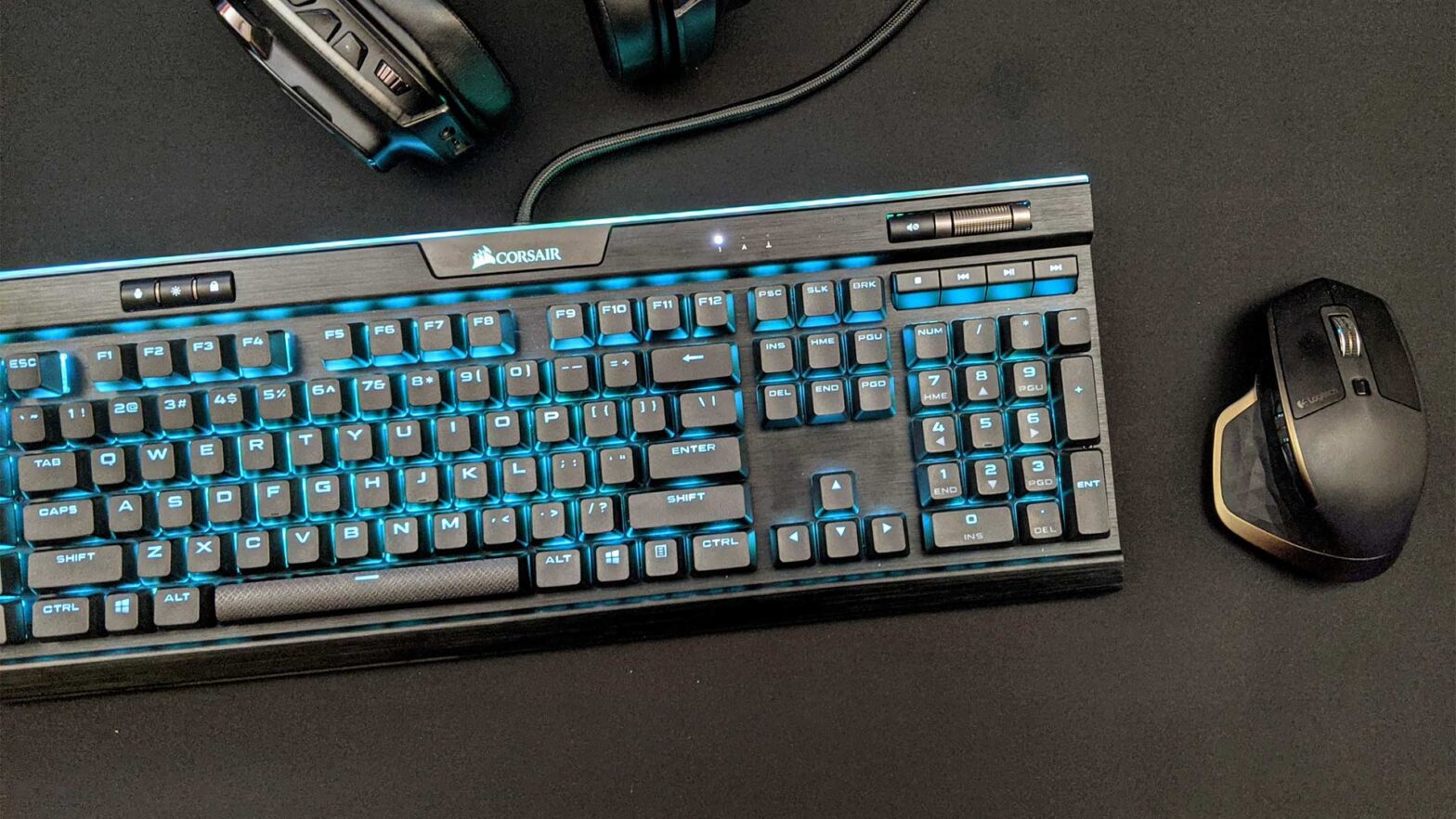I have spent a lot of time thinking about keyboards lately. Feel free to have a laugh lol I sure did.
But nonetheless, I have a few thoughts on what are commonly marketed as Gaming Keyboards.
What makes a keyboard worthy for a professional gamer? Well, mostly, this means 2 things:
- Mechanical key switches
- RBG lighting
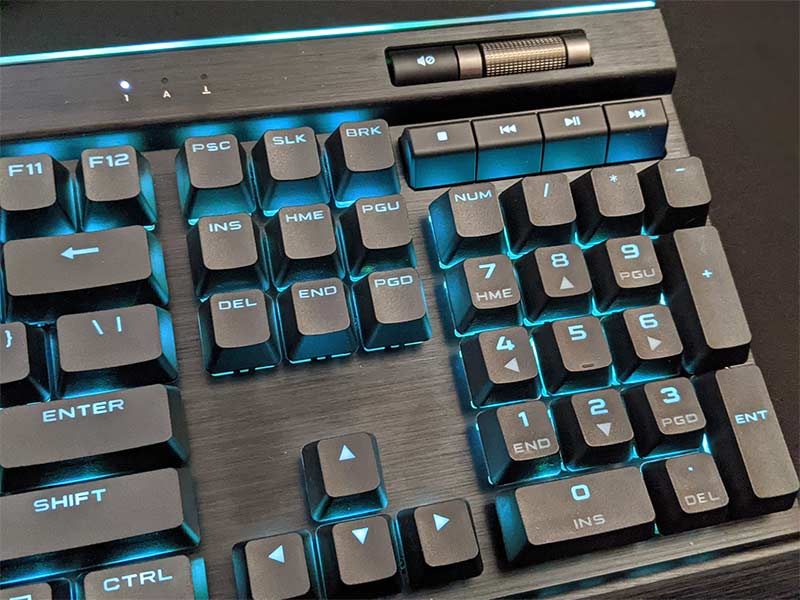
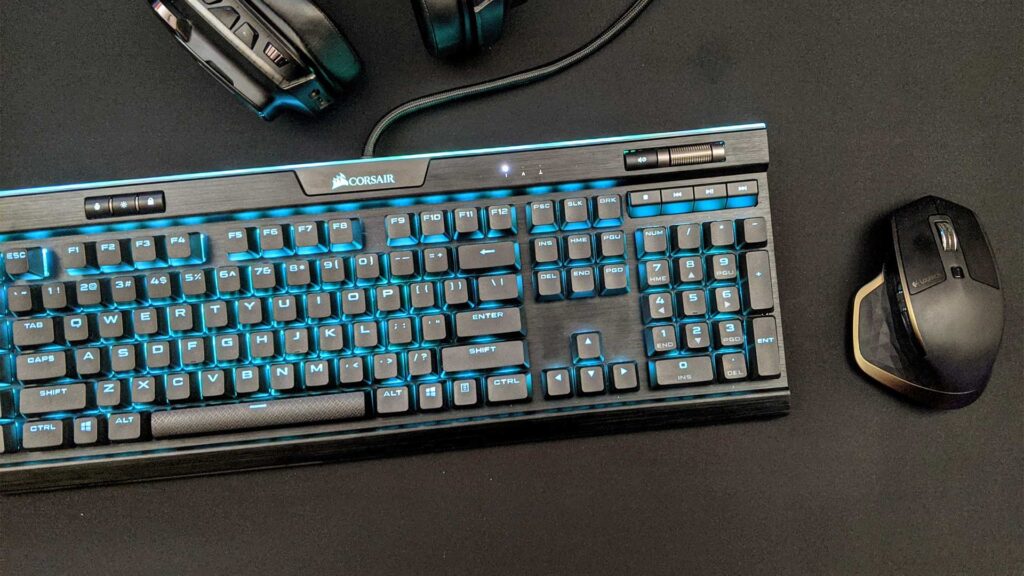


I recently picked up a Corsair K95 XT keyboard, and it’s an absolutely magnificent piece of hardware.
You can check out a full list of specs on their website, but a few highlights are the aluminum frame, a soft braided USB cable, and Cherry MX Speed Mechanical Keys. But like many others, it’s also labelled as a gaming keyboard.
Even though I consider myself a gamer, my helping businesses and brands occupy a healthy workload. My gaming time is very much on the casual side in comparison.
Why Did I Buy a Gaming Keyboard?
I take pride in my work, and I want to feel good doing it.
In addition,
- Backlit keys reduce eye strain throughout different lighting conditions
- Mechanical switches make it easier to build muscle memory due to the tactile feedback
- Mechanical switches absorb the impact of your fingers better than low-profile keys like Apple’s keyboards or similar
- Custom macro keys increase workflows by simplifying repeated shortcuts or commands
- When you have 5 hours of solo heads-down working time ahead of you, RBG lighting can sometimes be that twinkle that helps you keep going (I’m serious)
Dealing With The Status Quo
I find it interesting when you search for an office keyboard either online or in-store, you generally find many standard builds that look like this.

Spending a decade working in a professional trade was a good indicator of the importance of having quality tools to work with, and working in the digital space is no different.
My Call To Action for You
Scenario 1: If you spend more than 4-5 hours a day using a computer, I would consider upgrading your daily keyboard to something with at least mechanical switches and backlit keys.
Scenario 2: If you aspire to have a workspace built for optimal productivity, focus, and comfort, upgrading your keyboard is not a bad place to start.